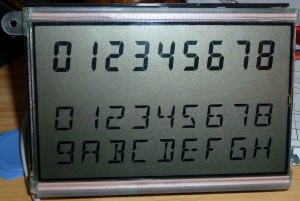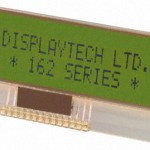Waiting for my RepRap to be finished i could just as well get to know the Arduino hardware, so i installed the programming environment from Arduino on my Mac. That went real easy and it worked in the first try. Success!
What do you start out on with a new board/compiler ? Blink an LED of course! Looking in the /File/Examples/Basics/Blink there was a test program to blink the LED on the Arduino board. Worked just fine 🙂
Next i needed to try something a bit more exciting, so i dug up my trusty ‘ol PLED display (Organic LED) with a KS0066 controller (it’s HD44780 Compatible) and tried to get it work – no go, it simply wouldn’t work, so maybe it got damaged during moving my stuff – who knows.
I whipped up some wires and a bit more standard LCD display, the 162COG-BA-BC and it worked fine.
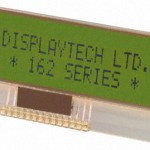
But what is fun using a standard LCD – that has to be the oldest hack in the shed – apart from the Blinking LED example.
I knew i had some NOS VFD displays kicking around somewhere, that i got from a former employer. They was controlled by SPI bus and were 1×16 character standard ASCII.
I dug them up from my Display box (yep, i actually have two boxes ONLY with displays and display-related technology, among Nixie tubes etc.)


Tried getting them to work by adjusting the example suppled with the arduino found in /File/Examples/SPI/DigitalPotControl
It simply wouldn’t work reliably, i got i to show some very dim characters and it gave me a audible whine when i changed the display contents, but almost nothing was showing on the display.
Then i caught the smell of fish! – it turns out that two capacitors on these NOS displays was leaking Electrolyte all over the PCB and main switcher, i just hadn’t seen it. Incredible for NOS electronics that has never been used (i hooked these up for a short moment when i got them years ago, but otherwise unused)
Capacitors C4 (10μF/50V) and C9 (100μF/10V) seemed to be bad – especially the C4 (SMD) it was leaking all over the switcher. I replaced both and the display sprang to life immediately.
A datasheet for the display can be found here: CU165ECPB-T2J and here: CU165ECPB_T2J_specification
You can get my test routine here – it’s very ugly but it works.
UPDATE: After looking a bit around on the net, i actually found someone else that has been playing with the same display, just on a PCB from HP. You can find documentation and a library here